- DATE:
- AUTHOR:
- The Duffel team
You can now resolve British Airways airline-initiated changes in the Duffel Dashboard
You can now view and resolve all British Airways airline-initiated changes (aka schedule changes) through the Duffel API and dashboard.
You can see affected orders and resolve them by either:
accepting the change
making a further change to the order or
cancelling the order and obtaining a refund.
This functionality is available if you're using Duffel’s Managed Content service or using your own agency agreement.
Our new look
We have a new email notification layout for British Airways orders. It includes a link to the order in the dashboard where you can resolve the airline-initiated change.
The notification emails that you have been receiving up until now will continue to be sent for all changes on all airlines that we detect.

You can also use the Orders page to see all British Airways orders that have airline-initiated changes that require action. Simply open the Orders page of the Duffel Dashboard, navigate to and look at the ‘Action required’ tab. This will display all impacted orders awaiting decision.
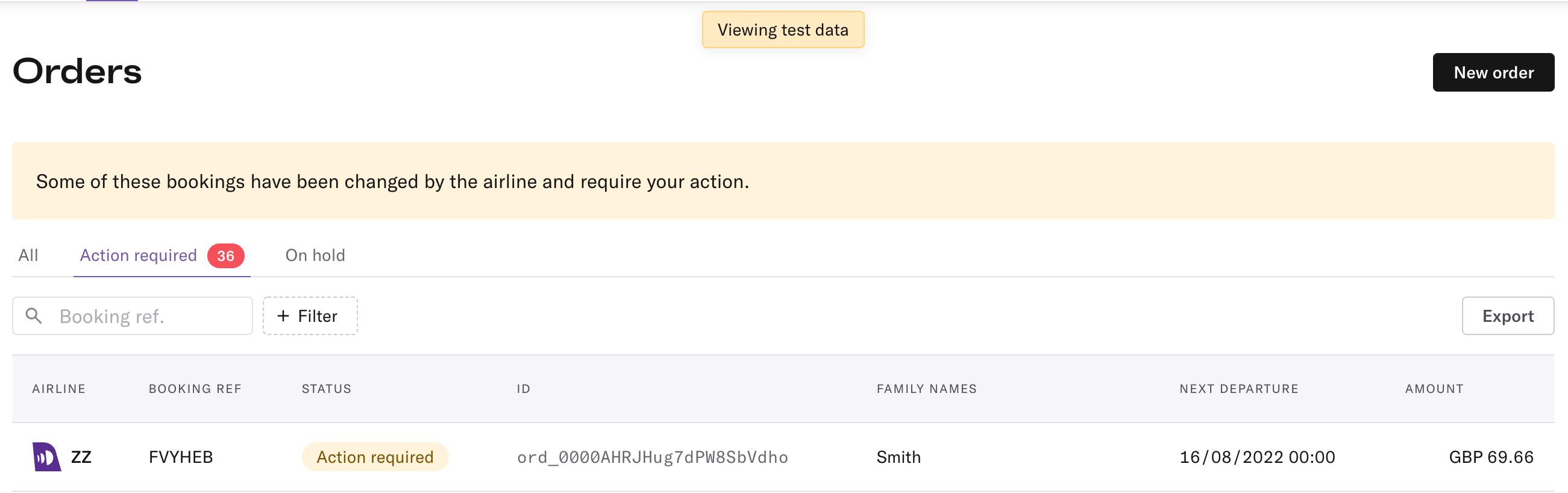
Our new layout shows you exactly what’s changed in the Order.

Once you've decided on the action you’re taking, you can easily resolve these changes by choosing one of the options.
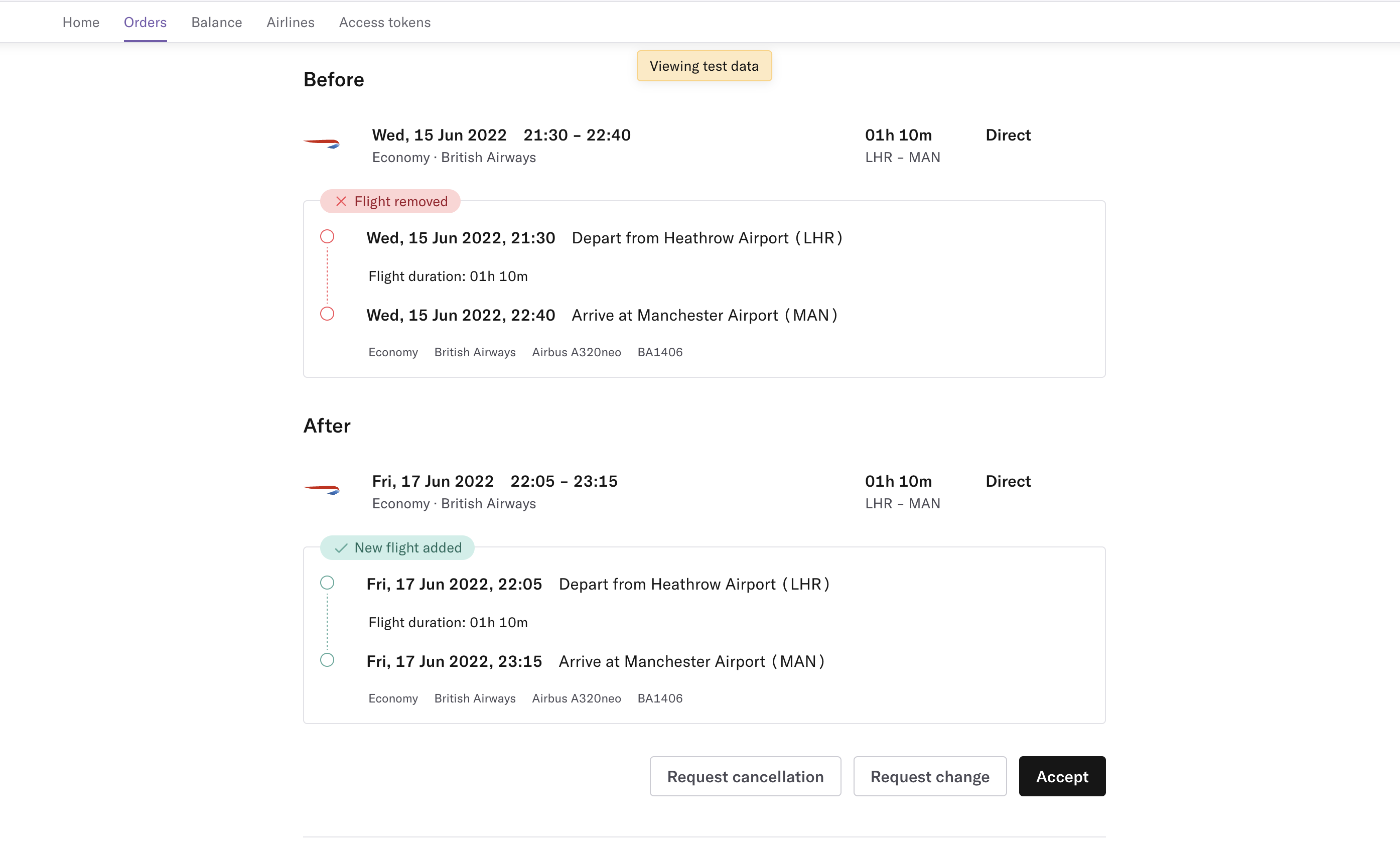
With Duffel you don’t need to clean up passenger name records and reissue tickets using waiver codes like you would using a traditional GDS; Travel agents with very little experience can carry out these tasks.
Customers utilising APIs can build the same layouts and put the resolution of airline-initiated changes in the hands of customers, saving your travel agents valuable time.
Please note
It is important to note that the dashboard will only show airline initiated changes that we detected after 27th May 2022, 15:00pm BST and you will still need to take action on any notification you received prior to this date.
Where an order has been made using your own agency agreement, if you have resolved an airline initiated change outside of the Duffel platform, we may not be able to represent this change within the dashboard and we suggest you take all actions within the Duffel platform.